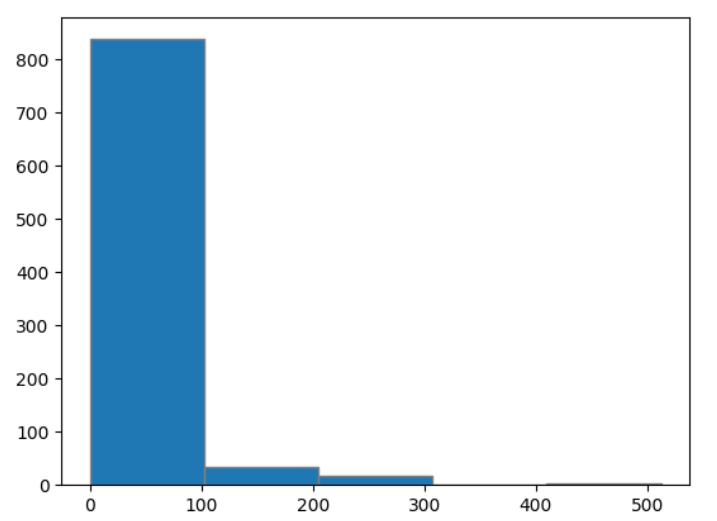728x90
시각화 matplotlib] plt.bar, plt.barh
plt.bar
import matplotlib.pyplot as plt
%config InlineBackend.figure_format='retina'
plt.figure(figsize=(6,4))
plt.bar(x=tmp['AgeGrp'], height=tmp['Survived'])
plt.xlabel('AgeGrp')
plt.ylabel('Survived')
plt.ylim(0,1)
plt.show()

plt.bar, plt.xticks(rotation = 숫자)
plt.figure(figsize = [20,15])
plt.bar(x = df_participate['월별'], height = df_participate['참가자 수'])
plt.xticks(rotation =45 )
plt.show()
plt.barh
gongong

import pandas as pd
import matplotlib.pyplot as plt
gongong = pd.read_csv('한국건강가정진흥원_다문화가족 이중언어코치 지역별 현황_20220831.csv', encoding = 'CP949')
# 한글 폰트를 설정하자
plt.rc('font', family='Malgun Gothic') # For Windows
plt.rc('axes', unicode_minus=False)
plt.rcParams['font.family']
# 인덱스가 한글이기 때문에 가로 막대로 출력하는 것이 더 가시적이다.
plt.barh(y=gongong['지역'].astype(str), width = gongong['합계 : 이중언어코치 인원(명)'], color = ['C4'], alpha = 0.7,
label = ' 인원(명)')
plt.xticks(list(range(0,21,2)))
plt.title('이중언어코치의 수')
plt.legend()
plt.show()

728x90